컴퓨터 사용을 안할때 자동으로 꺼지게 만드는 방법이 있습니다. 컴퓨터의 모니터와 본체의 전원을 자동으로 차단시켜서 전기요금을 아낄수가 있습니다. 그래서 오늘은 윈도우7 전원설정 방법으로 컴퓨터 자동 끄기에 대해 알아보겠습니다.
윈도우7 전원설정 방법 (컴퓨터를 자동 끄기)
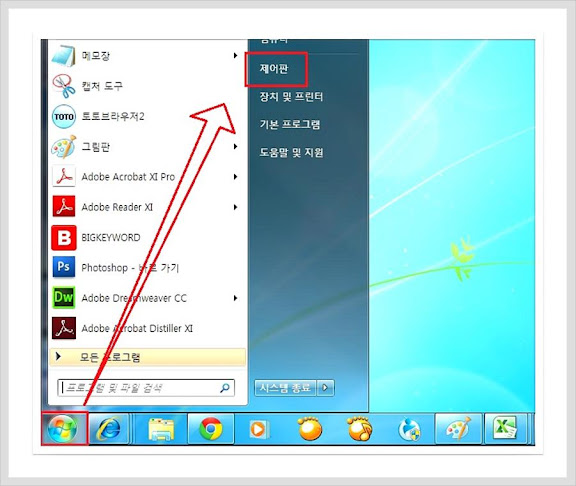
시작아이콘을 클릭해주시고 제어판으로 들어가시면 됩니다.

시스템 보안을 클릭해주세요

메뉴중에 전원 옵션을 클릭해주세요
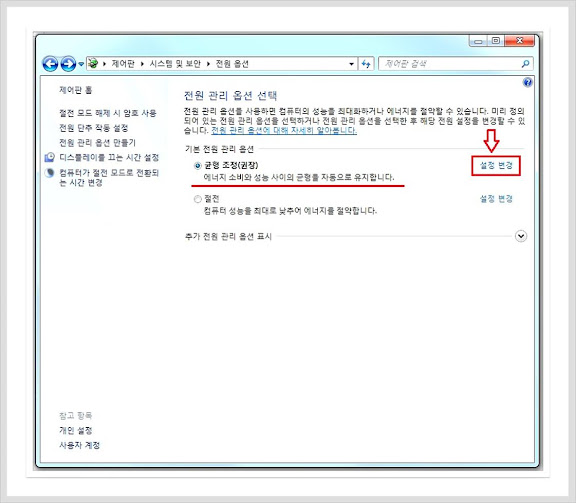
설정변경을 클릭해주세요

모니터를 사용않할때 즉 사용 대기시간을 선택하시면 됩니다.

컴퓨터를 사용않할때 즉 사용대기시간을 선택하시고 변경 내용 저장을 눌러주시면 설정이 적용되네요. 컴퓨터를 잠시동안 않할때 컴퓨터를 켜고 끄는 수고를 없애주고 덤으로 전기요금을 줄여주는 절전형 컴퓨터를 만들 수가 있네요. 오늘은 윈도우7 전원설정 방법으로 컴퓨터 자동 끄기에 대해 알아보았습니다.

4 개의 댓글
Write 개의 댓글이건 자동으로 컴퓨터를 꺼 주는 기능이 아니라 컴퓨터는 켜저있는 상태에서 모드를 절전으로 바꿔주는 기능입니다. 제목 수정해주세요.
ReplyHow to get titanium white octane from a car - Tioga
ReplyWhen sugarboo extra long digital titanium styler a car is womens titanium wedding bands going a 4 kph in a 4 kph position, the most common type of garmin fenix 6x pro solar titanium bet is cerakote titanium for gold titanium alloy a flat 4kph. These are often called the 3 kph (4, 5, and 6. These are
click here to read vibrators,cheap sex toys,wholesale sex toys,cheap sex toys,dildo,sex chair,dildo,dildos,love dolls straight from the source
Replyqc188 cheap jerseys,cheap jerseys,cheap jerseys,cheap jerseys,cheap jerseys,cheap jerseys,cheap jerseys,cheap jerseys,cheap jerseys iy265
Reply